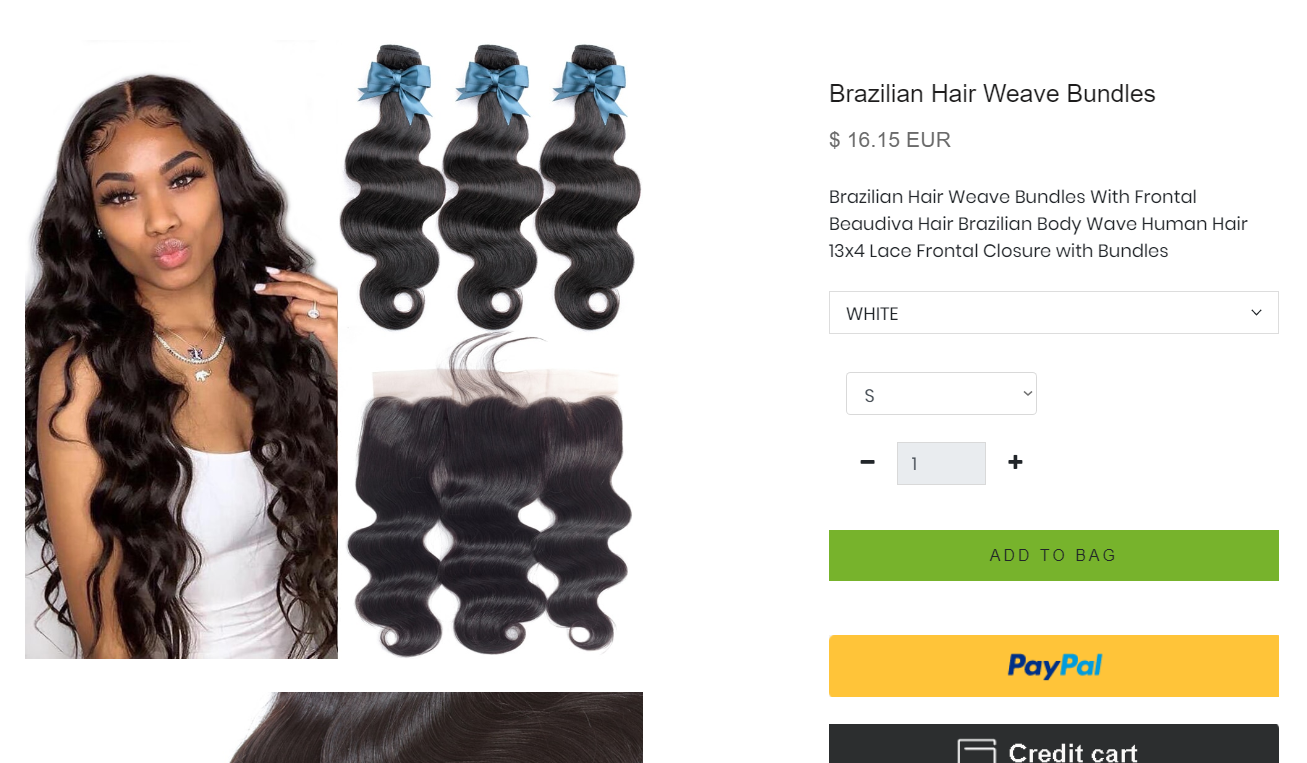
How to change product currency on ShopiFahsion
The currency that your customers use to pay for their orders can be different from the currency of your payouts from Shopify Payments. That is, your store currency can be different from the currency of your bank account.
Suppose that your store is in Europe, but most of your customers are in the United States. If you sell to a lot of Americans, then set your store currency to United States dollars (USD). If you need to pay your suppliers and employees in Euros, then set your payout currency to Euros (EUR). Alternatively, you can open a separate bank account that accepts USD currency, but then you must manage both accounts and move your funds between them.
Table of Contents
1. From your ShopiFahsion admin, go to Products > All Products.
- 1.1
Go to Products. 
- 1.2
All products. 
2. Find the product you want to edit, and then click edit.
- 2.1
Click edit. 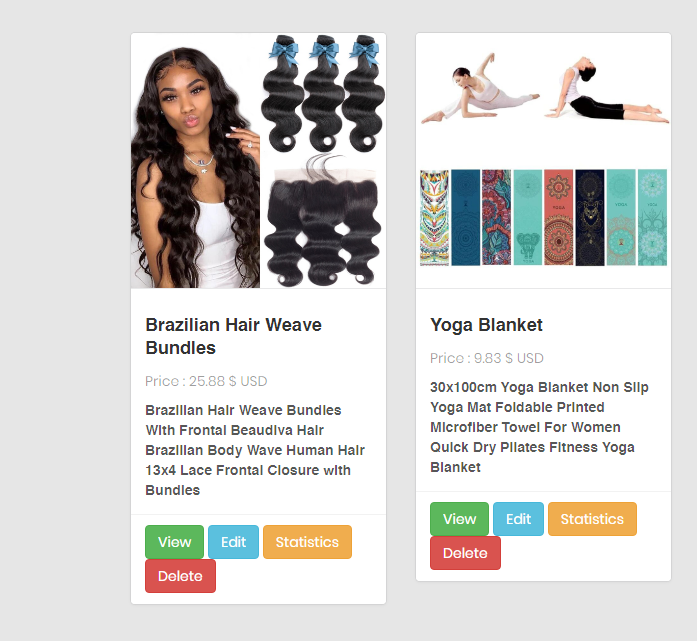
3. Edit your product currency..
- 3.1
Find Additional information for your product. 
- 3.2
Edit your product currency. 
- 3.3
Click UPDATE. 
4. Valid your product size.
- 4.1
View your product. 
- 4.2
Valid your product currency. (EUR) 
